#include <albaGUISashPanel.h>
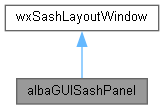
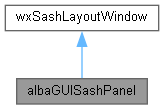
Public Member Functions | |
| albaGUISashPanel (wxWindow *parent, wxWindowID id=-1, wxDirection side=wxRIGHT, int defaultsize=100, wxString menu_string="", bool sizable=true) | |
| virtual | ~albaGUISashPanel () |
| bool | Put (wxWindow *win) |
| virtual bool | Show (bool show) |
| wxWindow * | GetCurrGui () |
Protected Member Functions | |
| virtual void | OnHide (wxCommandEvent &event) |
Protected Attributes | |
| wxWindow * | m_CurrentGui |
| wxMenuBar * | m_MenuBar |
| wxFrame * | m_Frame |
Detailed Description
albaGUISashPanel is a wxSashLayoutWindow, that is a user-resizable panel docked on one side of the frame window.
In the constructor you specify the docking-side and the initial width/height. albaGUISashPanel answer to the HIDE message (and hide itself) that may be sent from a albaGUINamedPanel with a CloseButton.
To use sashes you have to place an OnSashDrag event-handler in the frame-window; I can't figure out why I can't handle that message in this class itself.
In the future may be possible to make this window dockable. (convertible to a floating window and viceversa )
albaGUISashPanel add a menu_item to the "View" menu, allowing the user to show/hide the sash; menu_string is the text showed in the menu item - if you specify an empty string the menu item will not be created.
\tech albaGUISash create a menu item called "View" (it must be present) albaGUISash must be put only on one frame - it find the menu calling frame->GetMenuBar() albaGUISash manage by itself the Show - so it can set in sync mode the checkbutton on men - do not matter to manage the UpdateUI albaGUISash::Show needs to call frame::Layout into the frame, and do it by firing a message with id = ID_LAYOUT If albaGUISash receive the message HIDE_SASH, it call directly Show, a menu event can be send anyway.
From Logic point of view:
1) To use the sash must be used an ID that remain in MENU_START MENU_END - sash create the menu-item with the own id 2) Logic must take the Sash's pointer, to call sash->Show responding to men event 3) Create the menu before the sash 4) Create the "View" menu
Definition at line 56 of file albaGUISashPanel.h.
Constructor & Destructor Documentation
◆ albaGUISashPanel()
| albaGUISashPanel::albaGUISashPanel | ( | wxWindow * | parent, |
| wxWindowID | id = -1, |
||
| wxDirection | side = wxRIGHT, |
||
| int | defaultsize = 100, |
||
| wxString | menu_string = "", |
||
| bool | sizable = true |
||
| ) |
◆ ~albaGUISashPanel()
|
virtual |
Member Function Documentation
◆ Put()
| bool albaGUISashPanel::Put | ( | wxWindow * | win | ) |
Put the panel on the panel stack removing the previous panel.
◆ Show()
|
virtual |
Show/Hide the Sash panel.
◆ GetCurrGui()
|
inline |
Definition at line 72 of file albaGUISashPanel.h.
References m_CurrentGui.
◆ OnHide()
|
protectedvirtual |
Member Data Documentation
◆ m_CurrentGui
|
protected |
Definition at line 75 of file albaGUISashPanel.h.
Referenced by GetCurrGui().
◆ m_MenuBar
|
protected |
Definition at line 76 of file albaGUISashPanel.h.
◆ m_Frame
|
protected |
Definition at line 77 of file albaGUISashPanel.h.
The documentation for this class was generated from the following file: